关于 Mermaid
mindmap
root((图表类型))
flow
描述(流程图,用于展示流程或步骤的顺序。)
sequence
描述(时序图,展示对象之间的交互和消息传递。)
class
描述(类图,用于展示类、对象和它们之间的关系。)
state
描述(状态图,用于展示对象或系统的状态变化。)
er
描述(实体关系图,用于展示实体及其关系。)
gantt
描述(甘特图,用于项目管理,展示任务、进度和时间线。)
UserJourney
描述(用户旅程图,展示用户在使用产品或服务过程中的经历。)
git
描述(Git图,展示Git仓库中的分支和提交历史。)
pie
描述(饼图,用于展示数据的比例分布。)
mind map
描述(思维导图,用于展示思想、概念和它们之间的关系。)
quadrantchart
描述(象限图,用于将数据分为四个象限,展示不同维度上的分布。)
xychart
描述(XY图,用于展示数据点在二维坐标系上的分布。)
block
描述(块图,用于展示数据块及其层次结构。)
zenuml
描述(Zenuml图,用于展示类、接口和它们之间的关系。)Mermaid 是一个基于 Javascript 的图表绘制工具,通过解析类 Markdown 的文本语法来实现图表的创建和动态修改。Mermaid 诞生的主要目的是让文档的更新能够及时跟上开发进度。
Mermaid 甚至能让非程序员也能通过 Mermaid Live Editor 轻松创建详细的图表。
你可以访问 教程 来查看 Live Editor 的视频教程,也可以查看 Mermaid 的集成和使用 这个清单来检查你的文档工具是否已经集成了 Mermaid 支持。
如果想要查看关于 Mermaid 更详细的介绍及基础使用方式,可以查看 入门指引, 用法 和 教程.
图表类型
| 图表类型 | 说明 |
|---|---|
| flow | 流程图,用于展示流程或步骤的顺序。 |
| sequence | 时序图,展示对象之间的交互和消息传递。 |
| class | 类图,用于展示类、对象和它们之间的关系。 |
| state | 状态图,用于展示对象或系统的状态变化。 |
| er | 实体关系图,用于展示实体及其关系。 |
| gantt | 甘特图,用于项目管理,展示任务、进度和时间线。 |
| UserJourney | 用户旅程图,展示用户在使用产品或服务过程中的经历。 |
| git | Git图,展示Git仓库中的分支和提交历史。 |
| pie | 饼图,用于展示数据的比例分布。 |
| mindmap | 思维导图,用于展示思想、概念和它们之间的关系。 |
| quadrantchart | 象限图,用于将数据分为四个象限,展示不同维度上的分布。 |
| xychart | XY图,用于展示数据点在二维坐标系上的分布。 |
| block | 块图,用于展示数据块及其层次结构。 |
| zenuml | Zenuml图,用于展示类、接口和它们之间的关系。 |
示例
下面是一些可以使用 Mermaid 创建的图表示例。点击 语法 查看详情。
流程图 [文档 - live editor]
flowchart LR
A[Hard] -->|Text| B(Round)
B --> C{Decision}
C -->|One| D[Result 1]
C -->|Two| E[Result 2]flowchart LR
A[Hard] -->|Text| B(Round)
B --> C{Decision}
C -->|One| D[Result 1]
C -->|Two| E[Result 2]时序图 [文档 - live editor]
sequenceDiagram
Alice->>John: Hello John, how are you?
loop HealthCheck
John->>John: Fight against hypochondria
end
Note right of John: Rational thoughts!
John-->>Alice: Great!
John->>Bob: How about you?
Bob-->>John: Jolly good!sequenceDiagram
Alice->>John: Hello John, how are you?
loop HealthCheck
John->>John: Fight against hypochondria
end
Note right of John: Rational thoughts!
John-->>Alice: Great!
John->>Bob: How about you?
Bob-->>John: Jolly good!甘特图 [文档 - live editor]
gantt
section Section
Completed :done, des1, 2014-01-06,2014-01-08
Active :active, des2, 2014-01-07, 3d
Parallel 1 : des3, after des1, 1d
Parallel 2 : des4, after des1, 1d
Parallel 3 : des5, after des3, 1d
Parallel 4 : des6, after des4, 1dgantt
section Section
Completed :done, des1, 2014-01-06,2014-01-08
Active :active, des2, 2014-01-07, 3d
Parallel 1 : des3, after des1, 1d
Parallel 2 : des4, after des1, 1d
Parallel 3 : des5, after des3, 1d
Parallel 4 : des6, after des4, 1d类图 [文档 - live editor]
classDiagram
Class01 <|-- AveryLongClass : Cool
<<Interface>> Class01
Class09 --> C2 : Where am I?
Class09 --* C3
Class09 --|> Class07
Class07 : equals()
Class07 : Object[] elementData
Class01 : size()
Class01 : int chimp
Class01 : int gorilla
class Class10 {
<<service>>
int id
size()
}classDiagram
Class01 <|-- AveryLongClass : Cool
<<Interface>> Class01
Class09 --> C2 : Where am I?
Class09 --* C3
Class09 --|> Class07
Class07 : equals()
Class07 : Object[] elementData
Class01 : size()
Class01 : int chimp
Class01 : int gorilla
class Class10 {
<<service>>
int id
size()
}状态图 [docs - live editor]
stateDiagram-v2
[*] --> Still
Still --> [*]
Still --> Moving
Moving --> Still
Moving --> Crash
Crash --> [*]stateDiagram-v2
[*] --> Still
Still --> [*]
Still --> Moving
Moving --> Still
Moving --> Crash
Crash --> [*]饼图 [文档 - live editor]
pie
"Dogs" : 386
"Cats" : 85
"Rats" : 15pie
"Dogs" : 386
"Cats" : 85
"Rats" : 15思维导图 [ live editor]
mindmap
root((mindmap))
Origins
Long history
::icon(fa fa-book)
Popularisation
British popular psychology author Tony Buzan
Research
On effectivness<br/>and features
On Automatic creation
Uses
Creative techniques
Strategic planning
Argument mapping
Tools
Pen and paper
Mermaidmindmap
root((mindmap))
Origins
Long history
::icon(fa fa-book)
Popularisation
British popular psychology author Tony Buzan
Research
On effectivness<br/>and features
On Automatic creation
Uses
Creative techniques
Strategic planning
Argument mapping
Tools
Pen and paper
Mermaid用户体验旅程图 [文档 - live editor]
journey
title My working day
section Go to work
Make tea: 5: Me
Go upstairs: 3: Me
Do work: 1: Me, Cat
section Go home
Go downstairs: 5: Me
Sit down: 3: Mejourney
title My working day
section Go to work
Make tea: 5: Me
Go upstairs: 3: Me
Do work: 1: Me, Cat
section Go home
Go downstairs: 5: Me
Sit down: 3: MeC4 图 [文档]
C4Context
title System Context diagram for Internet Banking System
Person(customerA, "Banking Customer A", "A customer of the bank, with personal bank accounts.")
Person(customerB, "Banking Customer B")
Person_Ext(customerC, "Banking Customer C")
System(SystemAA, "Internet Banking System", "Allows customers to view information about their bank accounts, and make payments.")
Person(customerD, "Banking Customer D", "A customer of the bank, <br/> with personal bank accounts.")
Enterprise_Boundary(b1, "BankBoundary") {
SystemDb_Ext(SystemE, "Mainframe Banking System", "Stores all of the core banking information about customers, accounts, transactions, etc.")
System_Boundary(b2, "BankBoundary2") {
System(SystemA, "Banking System A")
System(SystemB, "Banking System B", "A system of the bank, with personal bank accounts.")
}
System_Ext(SystemC, "E-mail system", "The internal Microsoft Exchange e-mail system.")
SystemDb(SystemD, "Banking System D Database", "A system of the bank, with personal bank accounts.")
Boundary(b3, "BankBoundary3", "boundary") {
SystemQueue(SystemF, "Banking System F Queue", "A system of the bank, with personal bank accounts.")
SystemQueue_Ext(SystemG, "Banking System G Queue", "A system of the bank, with personal bank accounts.")
}
}
BiRel(customerA, SystemAA, "Uses")
BiRel(SystemAA, SystemE, "Uses")
Rel(SystemAA, SystemC, "Sends e-mails", "SMTP")
Rel(SystemC, customerA, "Sends e-mails to")C4Context
title System Context diagram for Internet Banking System
Person(customerA, "Banking Customer A", "A customer of the bank, with personal bank accounts.")
Person(customerB, "Banking Customer B")
Person_Ext(customerC, "Banking Customer C")
System(SystemAA, "Internet Banking System", "Allows customers to view information about their bank accounts, and make payments.")
Person(customerD, "Banking Customer D", "A customer of the bank, <br/> with personal bank accounts.")
Enterprise_Boundary(b1, "BankBoundary") {
SystemDb_Ext(SystemE, "Mainframe Banking System", "Stores all of the core banking information about customers, accounts, transactions, etc.")
System_Boundary(b2, "BankBoundary2") {
System(SystemA, "Banking System A")
System(SystemB, "Banking System B", "A system of the bank, with personal bank accounts.")
}
System_Ext(SystemC, "E-mail system", "The internal Microsoft Exchange e-mail system.")
SystemDb(SystemD, "Banking System D Database", "A system of the bank, with personal bank accounts.")
Boundary(b3, "BankBoundary3", "boundary") {
SystemQueue(SystemF, "Banking System F Queue", "A system of the bank, with personal bank accounts.")
SystemQueue_Ext(SystemG, "Banking System G Queue", "A system of the bank, with personal bank accounts.")
}
}
BiRel(customerA, SystemAA, "Uses")
BiRel(SystemAA, SystemE, "Uses")
Rel(SystemAA, SystemC, "Sends e-mails", "SMTP")
Rel(SystemC, customerA, "Sends e-mails to")Mermaid 是由 Knut Sveidqvist 创建,它为了更简单的文档编写而生。
原创文章,作者:曾确令,如若转载,请注明出处:https://www.zengqueling.com/mtbsl/
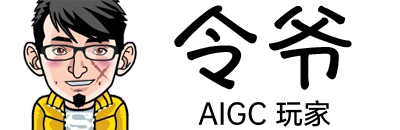
 微信扫一扫
微信扫一扫 